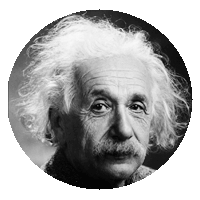What is a Diagnostic?
A diagnostic is a tool or process used to identify problems with computer hardware or software. It is an essential part of computer maintenance as it can help troubleshoot issues before they become more significant problems. Diagnostics can be run manually by an experienced technician, or automated using software programs.
Automated diagnostics are becoming increasingly popular for their speed and accuracy. These programs run a series of tests on the system’s hardware and software, checking for any issues that may affect performance. Once the tests are complete, a report is generated that details any errors found and suggests solutions to fix them.
Manual diagnostics involve physically inspecting the computer’s components, testing individual parts such as memory modules and hard drives, and reviewing system logs for error messages. While this method takes longer than running automated diagnostics, it can uncover more subtle problems that may have been missed by automated tools.
Diagnostics play a vital role in keeping computers running smoothly by identifying potential issues before they turn into larger problems. Whether through manual inspection or automated tools, regular diagnostic checks should be part of every computer user’s maintenance routine.
Components to Diagnose
When it comes to diagnosing a computer, there are several components that need to be considered. The first component is the power supply unit (PSU). A malfunctioning PSU can cause issues such as random shutdowns and system instability. It’s important to check if the PSU is providing the correct voltage and amperage output.
Another key component to diagnose is the motherboard. If the motherboard is faulty, it can cause a range of problems including system crashes or failure to boot up at all. Some common signs of a faulty motherboard include overheating, unusual noises or beeps, and physical damage.
Additionally, checking the hard drive for any errors or failures is crucial. A failing hard drive may result in slow performance, data corruption, and even complete data loss. Running disk diagnostics tools can help determine whether there are any bad sectors on the hard drive.
Overall, when diagnosing computer issues, it’s essential to consider all potential problem areas including the PSU, motherboard and hard drive. Thoroughly testing these components and others should provide insight into what needs repairing or replacing in order for your computer to run smoothly again.
Benefits of Computer Diagnostics Services
When it comes to maintaining and repairing a vehicle, computer diagnostics services can provide numerous benefits. One major advantage is the ability to quickly and accurately identify any issues with a computer system. By using advanced tools and software, technicians are able to pinpoint specific problems that may not be immediately obvious through visual inspection.
Another significant benefit of computer diagnostics services is the potential for cost savings. By detecting issues early on, repairs can often be made before they escalate into more serious problems that require costly replacements or extensive repairs. Additionally, accurate diagnoses can prevent unnecessary replacement of parts or components that are still functioning properly.
Computer diagnostics services can also help improve overall computer performance and efficiency by identifying issues that may be impacting these areas. This can lead to better computing experiences for users. Overall, investing in regular computer diagnostic services for your computer can pay off in many ways beyond just ensuring its proper functioning – including cost savings and improved performance.
Cost of Computer Diagnostics Services
When it comes to computer diagnostics services, the cost can be a bit tricky to determine depending on the complexity of the issue being diagnosed. For instance, if you are having issues with your operating system software, then you might pay more for an expert in that area.
Additionally, some companies charge by the hour instead of a flat rate. This can make it harder to predict how much money you will need to spend on the service. However, most places will provide an estimate before starting any work so that there are no surprises after everything is done.
Overall, while computer diagnostic services may seem costly at first glance, they are essential for maintaining your device’s performance and ensuring its longevity. Investing in this service can help prevent future problems and save you money in the long run.
How to Find a Reliable Service Provider
When it comes to finding a reliable service provider for your computer’s diagnostics, there are several factors that you should consider. Firstly, you should look for a service provider that has been in the industry for a while and has established itself as an expert in the field. This will ensure that they have the necessary experience and knowledge to handle any issue with your computer.
Secondly, you should look for a service provider that is certified by relevant authorities. This will give you peace of mind knowing that they adhere to industry standards and best practices when providing services. Additionally, certified providers are likely to offer warranties on their work which means that if something goes wrong after the repair, they will fix it free of charge.
Lastly, read reviews from previous customers online or through word-of-mouth recommendations before committing to any service provider. These can be found on social media platforms or on their website’s testimonials page. Reviews provide valuable insights into how the company operates and what other customers think about the quality of their services. By following these tips, you can easily find a reliable service provider for your computer’s diagnostics needs.
Conclusion: Advantages of a Computer’s Diagnostics Service
In conclusion, the advantages of a computer’s diagnostics service are numerous. Firstly, it helps in detecting any software or hardware issues that your computer may have. This can save you time and money that would have been spent on troubleshooting the problem yourself or hiring a professional to fix it for you after it’s too late.
Secondly, using a diagnostics service can help improve the performance of your computer. It can identify any programs or files that are slowing down your system and provide recommendations on how to optimize them.
Lastly, regular use of a diagnostics service can prolong the lifespan of your computer by identifying any potential problems early on before they become major issues. This way, you can take proactive measures to prevent them from causing irreparable damage to your system.
Overall, investing in a reliable computer diagnostics service is an excellent way to ensure that your device runs smoothly and efficiently for years to come.