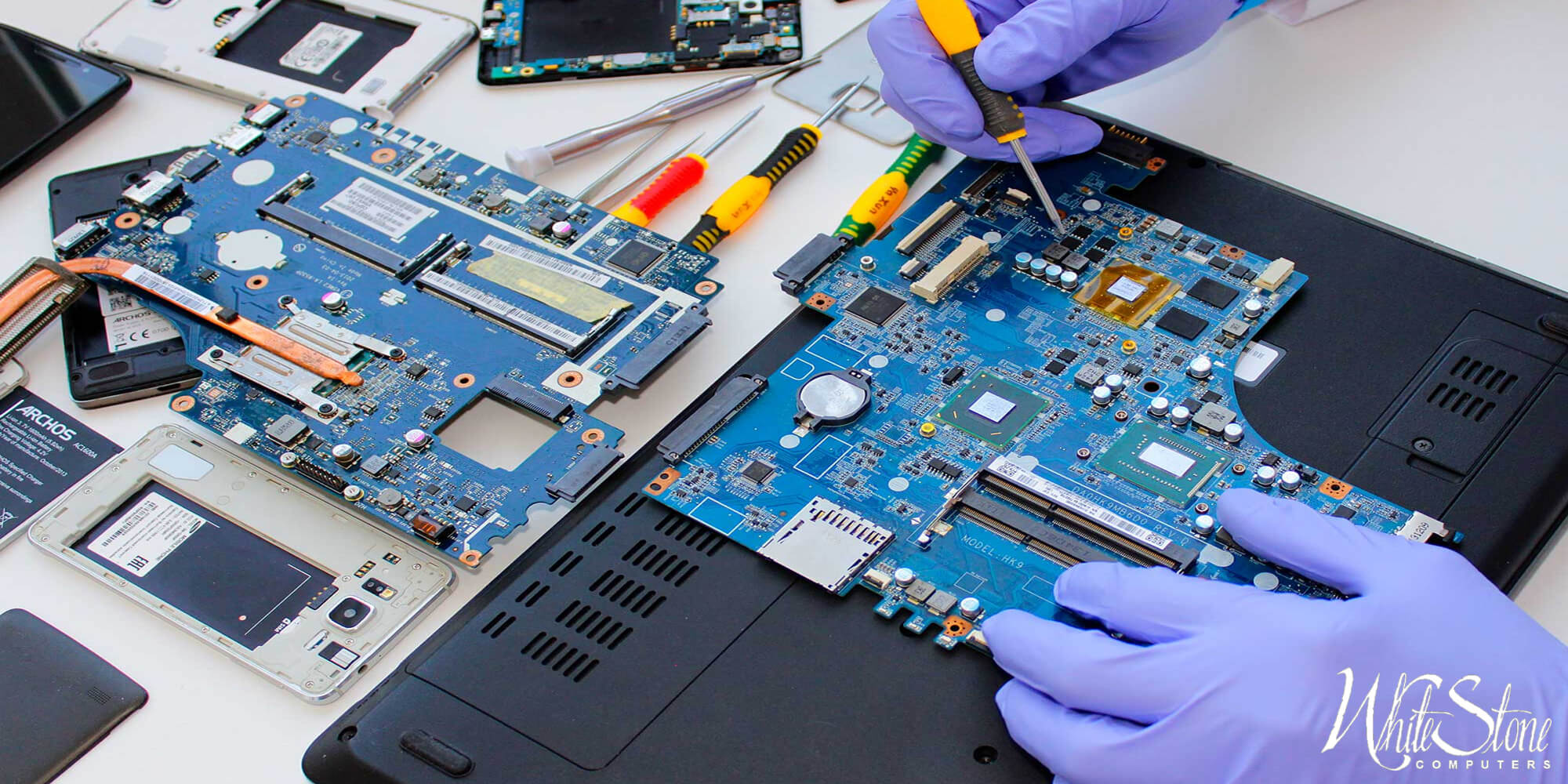Benefits of Hardware Repair
Hardware repair is a crucial service that helps in prolonging the life of electronic devices such as computers, printers, smartphones, and other gadgets. The benefits of hardware repair are numerous, including cost savings and improved performance. By repairing your hardware instead of replacing it with a new one, you can save money on costly replacements. Additionally, hardware repairs are generally more environmentally friendly than disposing of old electronics.
Hardware repair services also help to improve device performance by fixing issues that cause devices to slow down or malfunction. In some cases, simple hardware upgrades or replacements can significantly enhance device speed and functionality. This leads to an improved user experience and increased productivity for both personal and business use.
Furthermore, regular maintenance through hardware repair services can detect potential problems before they become major issues that require costly repairs or replacements. By identifying these issues early on through routine check-ups and diagnostics tests, you can avoid unexpected breakdowns or data loss caused by damaged components. Overall, investing in professional hardware repair services provides users with peace of mind knowing their devices are operating optimally while saving them money in the long run.
Diagnosing the Problem
Diagnosing the problem is an essential part of hardware repair services. Before fixing any issue, it’s important to identify what’s causing it. The first step in diagnosing the problem is to listen to the customer’s complaint about their device. It could be anything from slow performance, battery issues, software crashes or hardware malfunctions.
Once the complaint has been identified, a series of diagnostic tests should be run on the device. These tests can include checking for viruses and malware, running hardware diagnostics and monitoring system performance. They also physically inspect the device for any physical damage or broken parts.
Disassembly and Reassembly
Disassembly and reassembly are two critical steps in hardware repair services. Disassembling a device involves breaking it down into its individual components, while reassembling involves putting the pieces back together again. Disassembly is often necessary when trying to identify issues in a device, such as a malfunctioning component or a loose connection. In some cases, disassembling the device can reveal hidden damage that might not be immediately visible from the outside.
Once the problem has been identified and addressed, reassembling the device is equally important to ensure that all components are properly aligned and secured. Reassembly requires careful attention to detail and knowledge of how each component fits together. A single mistake during this process could lead to further damage or prevent the device from functioning correctly.
In summary, disassembly and reassembly are both crucial steps in hardware repair services that require expertise and precision. It is essential for technicians to have an understanding of how different devices work and what steps need to be taken during each stage of repair to ensure successful outcomes for their clients.
Tools and Equipment Used
When it comes to hardware repair services, tools and equipment play a vital role in diagnosing and fixing issues. One of the most basic tools required for any repair service is screwdrivers of different sizes. These are used to open up devices and access their internal components. Pliers are another essential tool that is used to hold small parts, grip wires or straighten them out.
For more complex repairs, specialized equipment such as multimeters, oscilloscopes, soldering irons, heat guns and hot air reflow stations may be required. A multimeter allows technicians to measure voltage, current and resistance levels in electronic circuits whereas an oscilloscope helps analyze the waveform of electronic signals with precision. Soldering irons are used for welding new components onto circuit boards while hot air reflow stations help remove old parts from printed circuit boards (PCBs).
An important aspect of hardware repair services is that the tools must be of high quality as well as maintained appropriately. This ensures that they can perform with accuracy throughout their lifespan without causing damage or errors during repairs. Technicians should also have sufficient knowledge regarding the correct use of each tool so that they can employ them efficiently in solving problems without damaging the device further.
Troubleshooting Techniques
When it comes to hardware repair, troubleshooting techniques are essential for identifying and resolving issues. One technique is to start with the basics, such as checking all cables and connections to ensure they are secure and functional. This often solves many problems before needing more advanced techniques.
Another important technique is identifying error codes or warning messages that can provide clues about the issue at hand. For example, a hard drive error message may indicate a failing hard drive that needs to be replaced. Similarly, overheating warnings could suggest an issue with the cooling system.
Lastly, using diagnostic tools can help identify specific hardware failures or conflicts. These tools can check memory modules, detect failing components like graphics cards or power supplies, and even perform stress tests on various system components. Overall, mastering these troubleshooting techniques is critical for any hardware repair service provider looking to quickly and efficiently resolve client issues while minimizing downtime.
Common Repairs Performed
Hardware repairs are inevitable as technology progresses. Some of the most common repairs that tech repair shops encounter include screen replacements, battery replacements, and charging port repairs. Screen damage is one of the most frequent hardware issues reported by customers. This is due to a variety of factors such as dropping or mishandling devices, exposure to extreme temperatures, and prolonged usage.
Battery replacement is also another prevalent repair request among users. With regular use, batteries tend to wear out and lose their capacity over time. Customers often report poor battery life or quick draining batteries which lead them to seek replacement services from tech repair professionals.
Charging port malfunctions are also common occurrences for modern gadgets such as smartphones, tablets and laptops. This can be caused by various factors including dust accumulation inside ports or insertion of non-compatible chargers causing physical damage.
Overall, hardware-related issues can be frustrating and costly if left unattended for too long. It’s important to address these problems as soon as possible in order to avoid further damage and potential loss of data on your device.
Tips to Avoid Damage
1. Always handle your hardware with care: One of the most important tips to avoid damage to your hardware is to handle it with care. Dropping or mishandling hardware can cause permanent damage that may require costly repairs or even replacement. Make sure you have a secure grip on your equipment when moving it, and always use protective covers or cases when transporting them.
2. Keep your hardware clean and dust-free: Dust and debris can accumulate in the tiny crevices of your hardware and cause overheating, which can ultimately lead to damage. Regularly cleaning your equipment with a soft brush will help remove any dirt buildup while avoiding harsh chemicals that could cause further harm.
3. Use power surge protectors: Power surges are one of the leading causes of computer damage, especially during thunderstorms or electrical outages. Using a quality surge protector for all of your devices can prevent electrical spikes from damaging sensitive internal components such as motherboards, hard drives, and CPUs.
By following these simple tips, you can reduce the risk of damaging your precious hardware investments and ensure they remain functioning optimally for years to come!
Conclusion: Advantages of Professional Service
In conclusion, opting for a professional hardware repair service has numerous advantages. For starters, it saves you time and energy that would otherwise have been spent trying to diagnose the problem and fix it yourself. With an expert handling your computer or other electronic device, you can rest assured that they will identify the root cause of the problem and provide lasting solutions.
Additionally, professional hardware repair services are often more cost-effective than attempting to handle the repairs on your own. This is because professionals have access to specialized tools and equipment needed for efficient repairs. They also have established relationships with suppliers allowing them to source quality parts at affordable prices.
Lastly, engaging a professional hardware repair service guarantees high-quality workmanship. This is especially important if you’re dealing with sensitive electronic devices such as laptops. With their extensive knowledge and experience repairing various types of devices, experts in this field understand how each component works together to ensure optimal performance- ensuring that your device is repaired thoroughly and efficiently while maintaining its integrity.