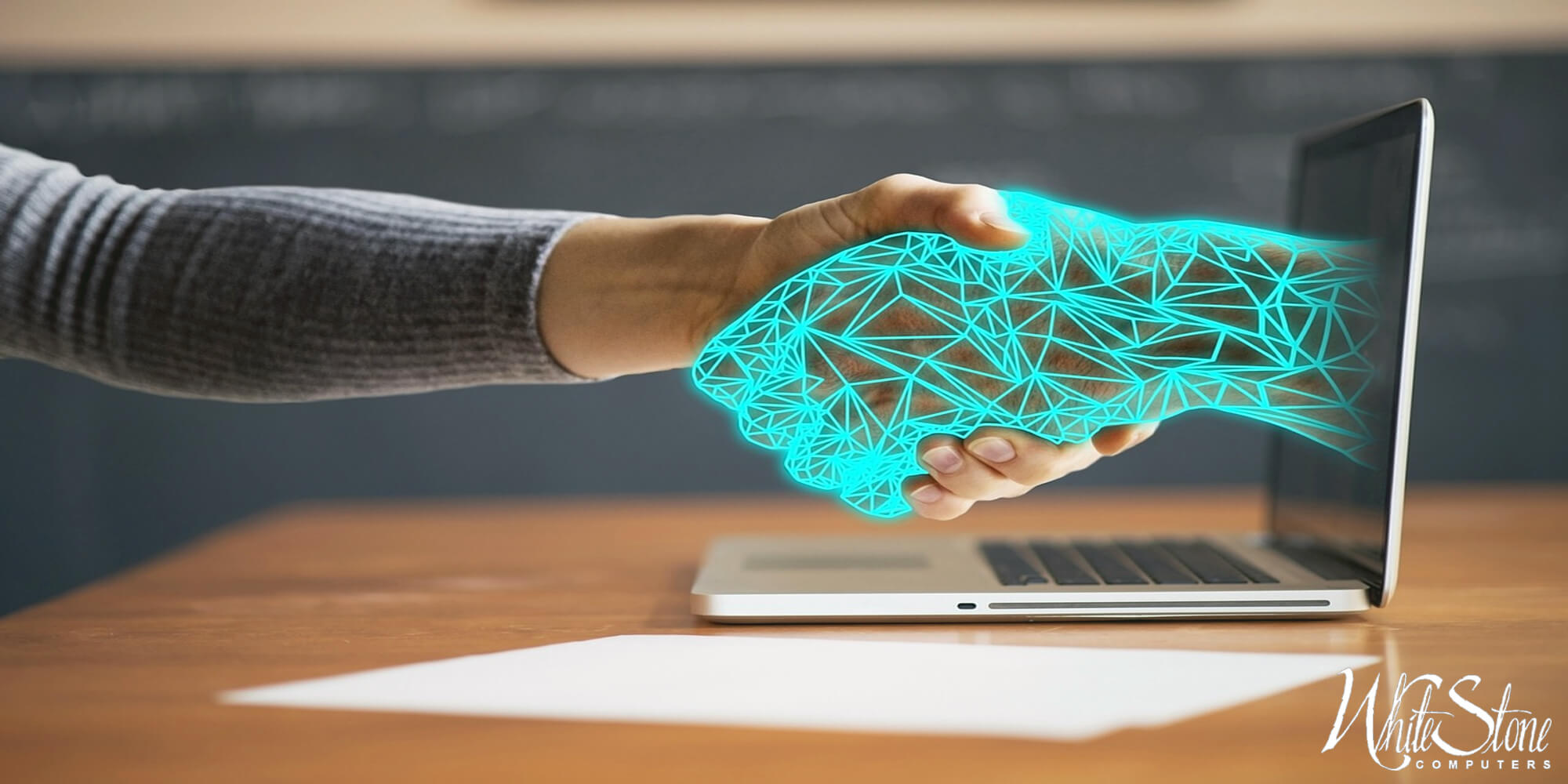What is Remote Assistance?
Remote computer assistance is a way of providing technical support to users without physically being present in the same location. This kind of service has become increasingly popular in recent years, especially as more people work from home and rely on their computers for both personal and professional purposes. With remote computer assistance, technicians can access a user’s computer remotely through secure software and troubleshoot any issues or problems they may be experiencing.
One benefit of remote computer assistance is that it saves time and money by eliminating the need for an on-site technician to visit a user’s location. This means that users can receive help quickly without having to wait for a technician to come to their house or office. Additionally, remote computer assistance allows technicians to diagnose and fix problems more efficiently since they have direct access to the user’s system.
Overall, remote computer assistance is an efficient and cost-effective way for users to get technical support when they need it most. It has revolutionized the way tech support is provided by making it quicker, easier, and more accessible than ever before.
Advantages: Pros and Cons
Advantages of remote computer assistance include convenience and cost-effectiveness. With remote assistance, users can receive technical support from anywhere with an internet connection. This eliminates the need for a physical visit from a technician which can be time-consuming and expensive. Additionally, remote assistance allows for faster problem-solving since technicians can access the user’s computer in real-time to diagnose and fix issues.
However, there are also some cons to consider when using remote computer assistance. One significant disadvantage is that it requires an internet connection that is stable and fast enough to support screen sharing and file transfers. Additionally, some users may not feel comfortable allowing a stranger access to their computer remotely due to privacy concerns or distrust of technology. Finally, certain technical issues cannot be resolved remotely such as hardware failures that require physical repairs or replacements.
Overall, while remote computer assistance has its advantages in terms of convenience and cost-effectiveness, it is important for users to weigh these benefits against potential drawbacks before deciding whether this type of service is right for their needs.
Types of Services
One of the most useful services offered in remote computer assistance is troubleshooting. This type of service can be used to help solve any issues that may arise with a computer or software program. Troubleshooting can help identify and resolve problems that may be causing a system to malfunction, which can save both time and money.
An essential service provided by remote computer assistance is maintenance. Regular maintenance services can help ensure that a computer system remains running smoothly. This includes keeping the system updated with the latest patches and security updates, as well as monitoring performance metrics such as memory usage and disk space.
Yet another type of remote computer assistance is help with program usage and troubleshooting. Many people find it difficult to use software programs and need some assistance in understanding how the programs work. Document creation, program and display settings, and printer configuration are just some of the many uses for remote assistance.
Cost Considerations
When it comes to remote computer assistance, there are several cost considerations to keep in mind. One of the most significant factors is the hourly rate of the technician or service being used. Rates can vary widely depending on the level of expertise needed and the location of the service provider. It’s important to compare rates from different providers to ensure you’re getting a fair price.
Another cost consideration for remote computer assistance is any additional fees that may be charged, such as a setup fee or travel expenses if an onsite visit is required. Additionally, some providers may offer flat-rate packages for certain services or ongoing maintenance plans that could save you money in the long run.
Security Issues
Remote computer assistance is a convenient and efficient way to resolve issues with your computer. However, it comes with security risks that must be addressed. When you allow remote access to your computer, you are essentially giving someone else control over your device. This means that sensitive information such as personal data, files, and passwords can potentially be accessed by the technician.
To mitigate these risks, it is important to only use reputable remote assistance software that encrypts communication between the technician’s device and yours. Additionally, always verify the identity of the technician before allowing them access to your device. Be cautious of unsolicited emails or phone calls claiming to offer remote assistance services as they may be phishing attempts.
Ultimately, being vigilant about security when using remote computer assistance can help prevent unauthorized access to sensitive information on your device.
Benefits to Users
When it comes to remote computer assistance, there are several benefits that users can enjoy. First and foremost, it saves time and money. Instead of having to take your computer to a repair shop or wait for a technician to come onsite, you can get help right from the comfort of your own home or office. This means no travel time or expenses and less downtime for your computer.
Another benefit is convenience. With remote assistance, you don’t have to worry about scheduling an appointment or waiting in line at a busy repair shop. You can simply request assistance online or over the phone and a technician will be able to quickly connect with your computer remotely. This makes getting help fast and easy.
Finally, remote assistance is often more effective than traditional methods because technicians have access to advanced diagnostic tools and can troubleshoot problems in real-time. This means that issues can be resolved quickly and efficiently, minimizing any disruption to your work or personal life. Overall, remote computer assistance offers many benefits that make it an ideal choice for anyone looking for convenient, affordable, and effective tech support services.
Conclusion: Summary and Recommendation
In conclusion, remote computer assistance is an innovative approach that has revolutionized the IT support industry. From our analysis of this service, it is evident that it offers numerous benefits and conveniences to both businesses and individuals. Remote computer assistance allows technicians to access a user’s computer from any location using specialized software. This means that users can receive technical support at any time without having to visit an IT expert physically. As technology keeps advancing, remote computer assistance will only become more necessary and widely used in various industries across the world.