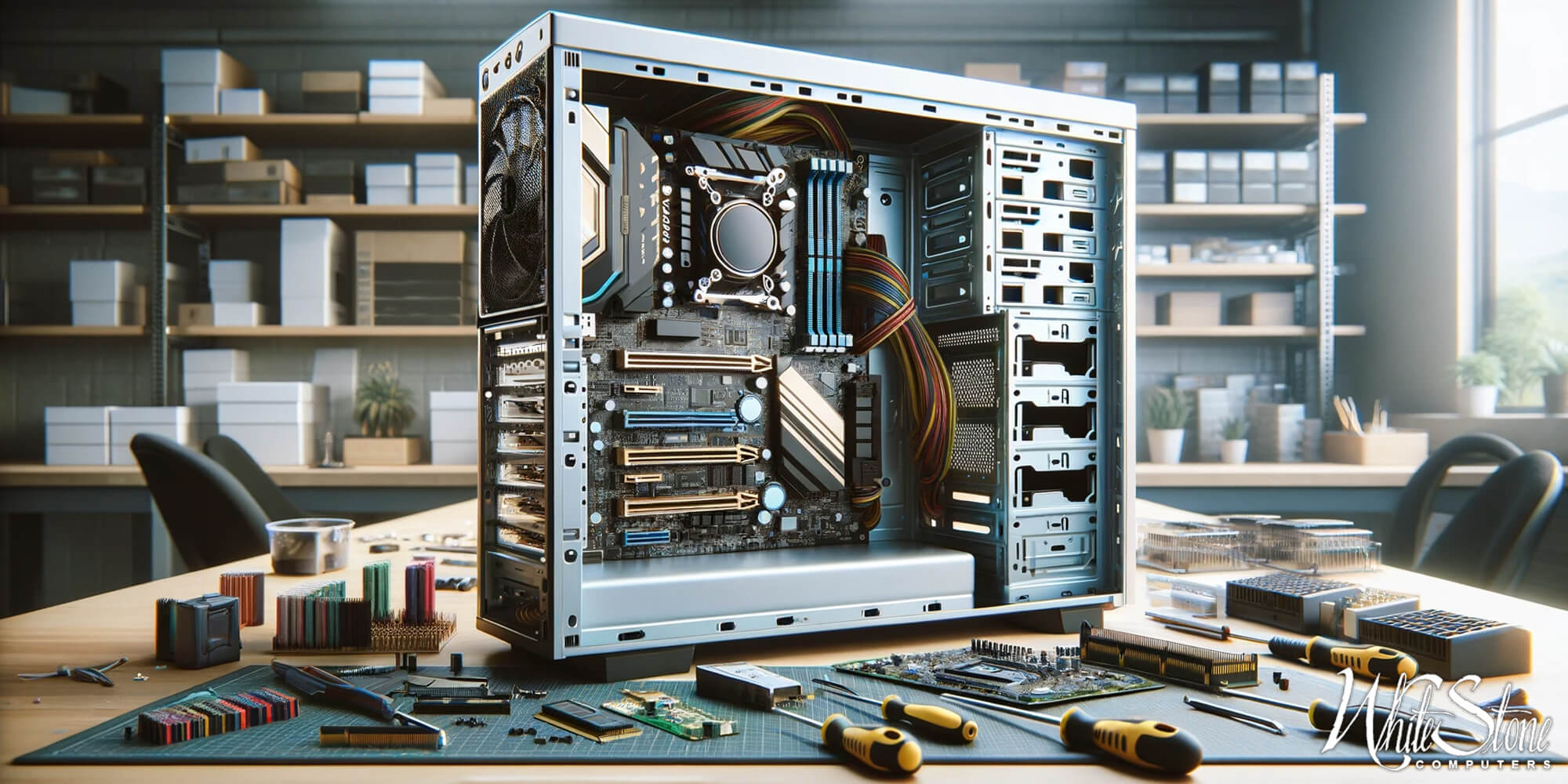Why computer hardware upgrades are important
Upgrading computer hardware is essential for several reasons. Firstly, it can greatly improve the performance of your computer. This is particularly important if you use your computer for tasks that require high processing power, such as gaming or video editing. By upgrading your hardware, you can increase the speed and efficiency of these processes, making them much smoother and more enjoyable to use.
Secondly, upgrading your computer hardware can also extend the lifespan of your machine. As technology advances at a rapid pace, older computers quickly become outdated and unable to keep up with modern software requirements. By continually upgrading components such as RAM and storage space, you can ensure that your computer remains usable for longer periods without needing to be replaced entirely.
While it may seem expensive or time-consuming to upgrade computer hardware regularly, it is an important investment in both performance and longevity that should not be overlooked.
Evaluate your current system
When it comes to upgrading computer hardware, the first step is to evaluate your current system. This means taking a closer look at your processor, memory, storage space, and other essential components. By doing so, you can identify any areas where your computer may be underperforming and determine which upgrades will provide the most significant improvements.
One of the easiest ways to assess your computer’s performance is by running benchmark tests that measure speed, processing power, and graphics capabilities. These tests can help you pinpoint specific areas where your system may be lagging behind or struggling with more demanding applications. Additionally, it’s essential to consider how much RAM and storage space you have available since both of these factors play a crucial role in overall system performance.
Once you’ve evaluated your current setup and identified any weak spots in terms of hardware performance, it’s time to start exploring potential upgrades. Whether you need more RAM for multitasking or want to upgrade your graphics card for better gaming performance, there are plenty of options out there that can help take your computer’s capabilities to the next level.
Choose the right components
When upgrading computer hardware components, choosing the right parts is crucial to ensure optimal performance and compatibility. Start by identifying your specific needs and budget. Determine whether you need to upgrade your processor, motherboard, RAM, or graphics card. Research each component’s specifications and compare them with your existing hardware to avoid any compatibility issues.
When selecting a processor, consider factors such as clock speed, number of cores, and cache size. For motherboards, ensure that it supports the same socket type as your new processor and has enough PCIe slots for expansion cards such as graphics cards or sound cards. Additionally, check the maximum supported RAM capacity and memory speed.
Upgrading your graphics card can significantly improve gaming performance or video rendering capabilities; however, make sure that it is compatible with your power supply unit (PSU) wattage output and physical dimensions of your case’s internal space.
Overall, carefully researching each component’s specifications before making a purchase decision can help you choose the right hardware components for optimal performance without any compatibility issues or bottlenecking of other parts in the system.
Guidelines for a successful installation process
When it comes to upgrading computer hardware, following guidelines for a successful installation process is crucial to avoid any technical difficulties or damages. First and foremost, it is important to read through the manufacturer’s instructions thoroughly before beginning the installation process. This will ensure that all steps are understood and followed correctly.
It is also recommended to prepare the necessary tools and equipment beforehand, such as screwdrivers, thermal paste, and anti-static wristbands. These tools will aid in a smooth installation process while reducing the risk of damage to both the new hardware component and existing computer parts.
Lastly, taking precautions such as shutting down your computer completely and unplugging it from power sources before installing new hardware can prevent electrical shock or short circuits from occurring. Following these guidelines can help make an otherwise daunting task much easier and ensure a successful hardware upgrade for your computer.
Test and troubleshoot:
When upgrading computer hardware, testing and troubleshooting are crucial steps to ensure that the new components are working properly. One of the first tests to carry out is a power supply test. This involves checking if the power supply can meet the power demands of all components by using a multimeter to measure voltages across different connectors. Additionally, you should also inspect and correctly connect all cables.
Next, run diagnostic utilities for hard drives and memory modules. These utilities will scan your system for errors and report back any issues in detail, including any potential reasons why they occurred. During this process, it’s essential to keep an eye on temperature levels as overheating can cause significant damage to computer hardware.
Lastly, stress testing is another critical step in ensuring that new hardware upgrades are stable and not prone to crashes or freezes during use. There are several software tools available that allow you to push your system hardware beyond its limits while monitoring its performance closely. This helps identify any potential problems before they become serious issues. By following these steps, you can save time and money down the line by avoiding costly repairs or replacements due to faulty installations or damaged components caused by improper installation techniques.
DIY versus professional installation
DIY or Do-It-Yourself installation of computer hardware upgrades has become quite popular in recent years due to the availability of online tutorials and step-by-step guides. However, it is important to note that while DIY can save you money on labor costs, it also comes with certain risks and downsides. One risk is the possibility of damaging your computer hardware during the installation process. This could lead to more expenses as you may have to replace damaged components.
Professional installation, on the other hand, offers a higher level of assurance that your computer hardware will be installed correctly and safely. Professional installers are well-trained and experienced in handling computer hardware upgrades which means they can detect any potential issues before they cause any damage. Additionally, professional installation may offer warranties for their work which means that if anything goes wrong post-installation, you can always call them back for repairs without incurring additional costs.
Conclusion: Improved performance, speed, and functionality
In conclusion, upgrading your computer hardware can significantly enhance the performance, speed, and functionality of your system. Investing in a new processor or increasing the RAM capacity can increase the speed at which applications open and run on your computer. This means you’ll be able to multitask with ease without experiencing lag or slowdowns.
A graphics card upgrade can also improve visual quality while gaming or working with software that requires graphic-intensive tasks. With an improved graphics card, you’ll be able to work smoothly with high-resolution images and high-quality videos.
Lastly, upgrading your storage device from a hard drive to a solid-state drive (SSD) can result in faster boot-up times and shorter application load times. SSDs are more reliable than hard drives as they have no moving parts; this means less risk of losing data due to mechanical failure. In summary, upgrading your computer hardware is a worthy investment that will positively impact how you use your system.