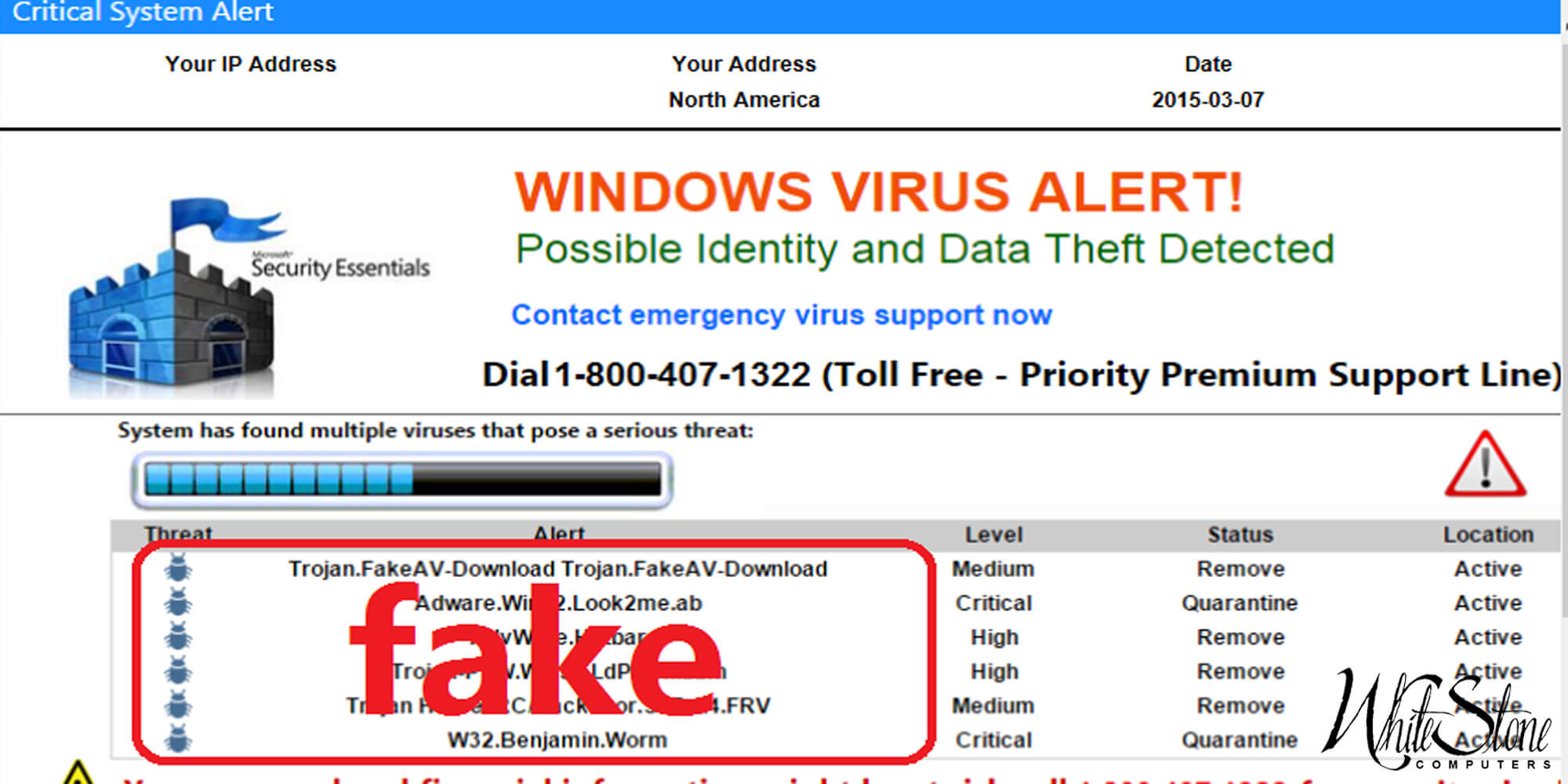The Importance of Virus / Malware Removal
One of the most important things you can do for your computer’s security and performance is to regularly remove harmful software. This includes viruses, malware, and bloatware that may have found their way onto your device. These types of software can slow down your system, cause crashes, steal personal information, or even render your computer unusable.
Virus removal should be a top priority as it can spread quickly and damage files on your computer. Malware removal is also crucial because it often operates quietly in the background while stealing data or slowing down your device without you even knowing it. Bloatware – or unnecessary programs that come pre-installed on many devices – can take up valuable space and resources, causing performance issues over time.
There are various tools available online that can help you detect and remove these harmful programs from your computer. It’s important to perform regular scans with reputable antivirus software to ensure that any potential threats are caught before they cause damage. By taking preventative measures against harmful software, you’ll be able to keep your device running smoothly and protect yourself from cyberattacks.
Viruses, malware, and bloatware.
Viruses, malware, and bloatware are three different types of digital threats that can cause damage to your computer system.
Computer viruses are malicious software programs designed to infect your computer and cause damage to your files, data, and software. These viruses can spread quickly across a network or through the internet via email attachments, downloads, or infected websites. Once they have infiltrated your system, these viruses can replicate themselves and spread throughout your computer’s hard drive.
Malware is another type of harmful software that can infect your computer without your knowledge. It includes Trojans, worms, spyware, and adware. Like viruses, malware can also cause damage to your computer by stealing sensitive information like login credentials and personal data.
Bloatware is pre-installed software on new computers that are unnecessary and take up valuable storage space. They not only slow down the performance of the machine but also create security vulnerabilities as some bloatware comes with their own set of risks such as unwanted advertisements popping up during use.
Overall, it is important to regularly scan for and remove any computer viruses or malware from your system to protect yourself from potential harm and keep your device running smoothly. Additionally, removing bloatware from a new device can help improve its overall performance and security.
Steps for Safe and Effective Removal
The first step to safe and effective removal of any virus, malware, or bloatware from your computer is to identify the problem. You can use antivirus software that will scan your computer for malicious files and programs. Once you have identified the problem, you should take note of what type of threat it is so that you can determine the best course of action.
The second step is to isolate the threat. This means disconnecting your computer from any networks or devices until you have removed all traces of malware or viruses. If possible, use a separate device to research solutions and download removal software so that you don’t accidentally spread the infection.
Use multiple scanning programs to perform a full system scans and let them remove any detected threats automatically. However, not all malware can be removed by software, so if some traces remain after running a full system scan then manually delete them. Delete downloaded files from unknown sources and remove suspicious browser extensions as well. Finally, restart your computer to ensure all changes are applied properly.
How to Remove Bloatware
Bloatware is the unwanted software that comes pre-installed with a new computer or phone. It can slow down your device, take up valuable storage space, and even pose security risks. Removing bloatware from your device is essential for improving performance and optimizing its functionality.
To remove bloatware, the first step is to identify which programs are unnecessary and can be safely uninstalled. You can do this by checking the list of installed apps on your device and researching each app’s purpose online. Once you have identified the programs to remove, you can uninstall them through your device’s settings or using third-party software designed for bloatware removal.
It’s important to note that removing some system apps may cause issues with your device’s functionality, so it’s best to research thoroughly before uninstalling any program. Additionally, regular maintenance of your device by removing unused applications will help prevent future buildup of bloatware and improve overall performance.
Tips for Deleting Unwanted Programs
When it comes to virus, malware and bloatware removal, deleting unwanted programs is an essential step. However, it’s not just a matter of hitting the delete button. To ensure complete removal and prevent any potential damage to your system, there are certain tips you should follow.
Firstly, always use the proper uninstallation method. This can usually be found in the program’s documentation or by searching online. Avoid simply dragging the program icon to the trash as this can leave behind leftover files that could cause issues later on.
Next, consider using trusted programs to scan your computer for any viruses or malware that may have come bundled with an unwanted program. These types of programs can often hide in your system and continue causing harm even after you have deleted their host application.
Free versus paid protection
Free protection software is a popular choice for those looking to keep their devices safe from viruses, malware, and bloatware without breaking the bank. While there are some effective free options available, they often come with limitations such as fewer features or update support. Additionally, free protection software may not provide the same level of security as paid alternatives.
On the other hand, paid protection software tends to offer more comprehensive protection against virus threats and malware attacks. These programs typically include advanced features such as real-time scanning and automatic updates to ensure users stay protected against newly discovered threats.
Ultimately, the decision between free versus paid protection comes down to personal preference and budget constraints. Those who prioritize affordability may opt for a free option while those who prioritize maximum security may choose to invest in a paid program. It’s important to do research on both types of software before making a final decision, considering factors like user reviews and feature sets before committing one way or the other.
Conclusion:
In conclusion, removing viruses, malware and bloatware from your computer is a crucial task that every user must take seriously. These malicious programs can cause serious harm to your system by slowing it down, stealing personal information or even rendering it completely unusable. While some users may be tempted to rely on free antivirus software for removal, it’s important to note that not all programs are created equal.
To ensure complete removal of these malicious programs, users should consider having a reputable antivirus software package. This will give them access to robust tools and features specifically designed to detect and remove even the most stubborn viruses and malware. Additionally, users should regularly perform scans of their systems to catch any potential threats early on.
At the end of the day, keeping your computer safe is a responsibility that falls squarely on the shoulders of the user. By taking proactive steps towards virus and malware removal, you can enjoy peace of mind knowing that your system is secure from potential threats. So don’t wait – start protecting your computer today!